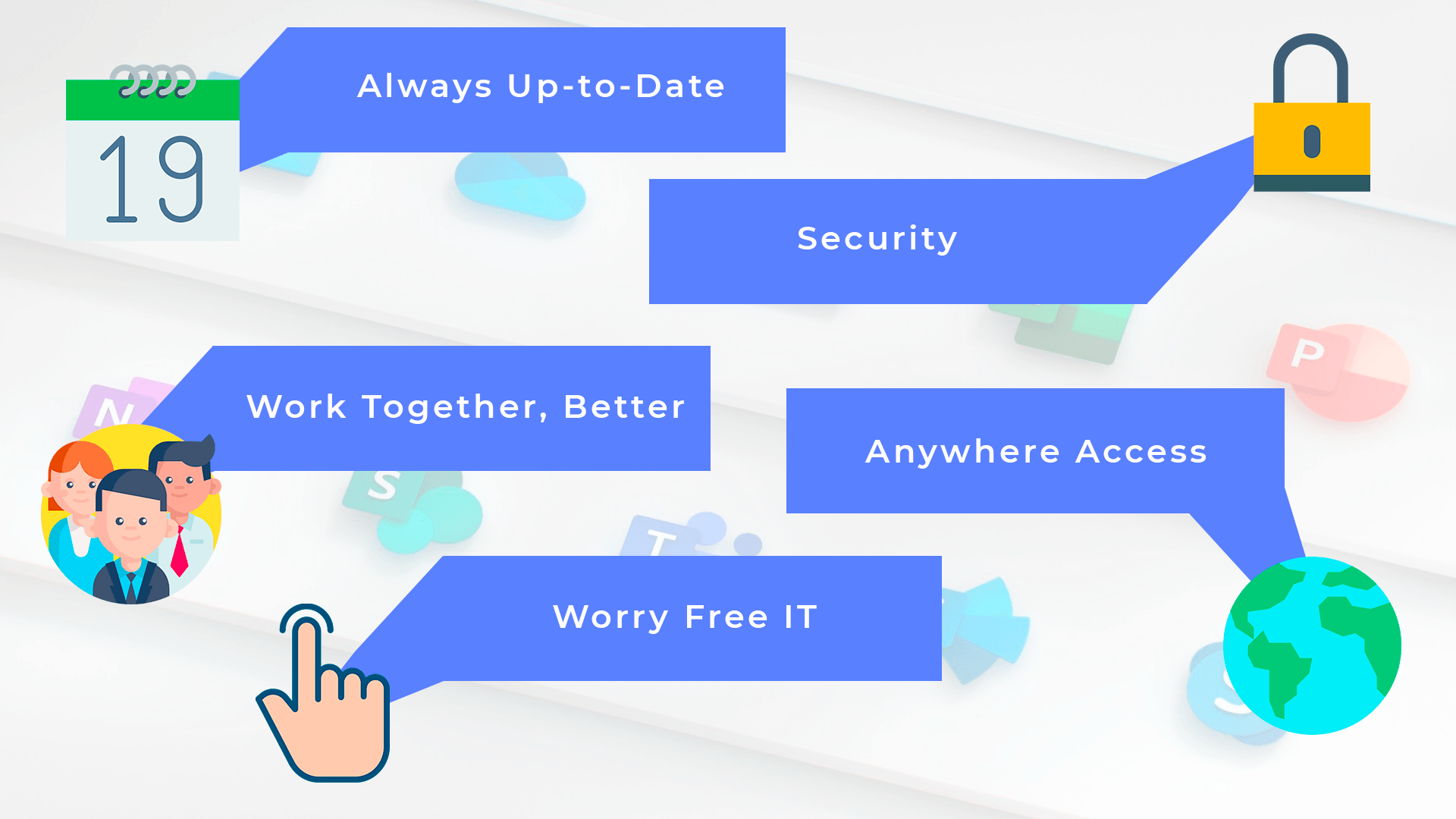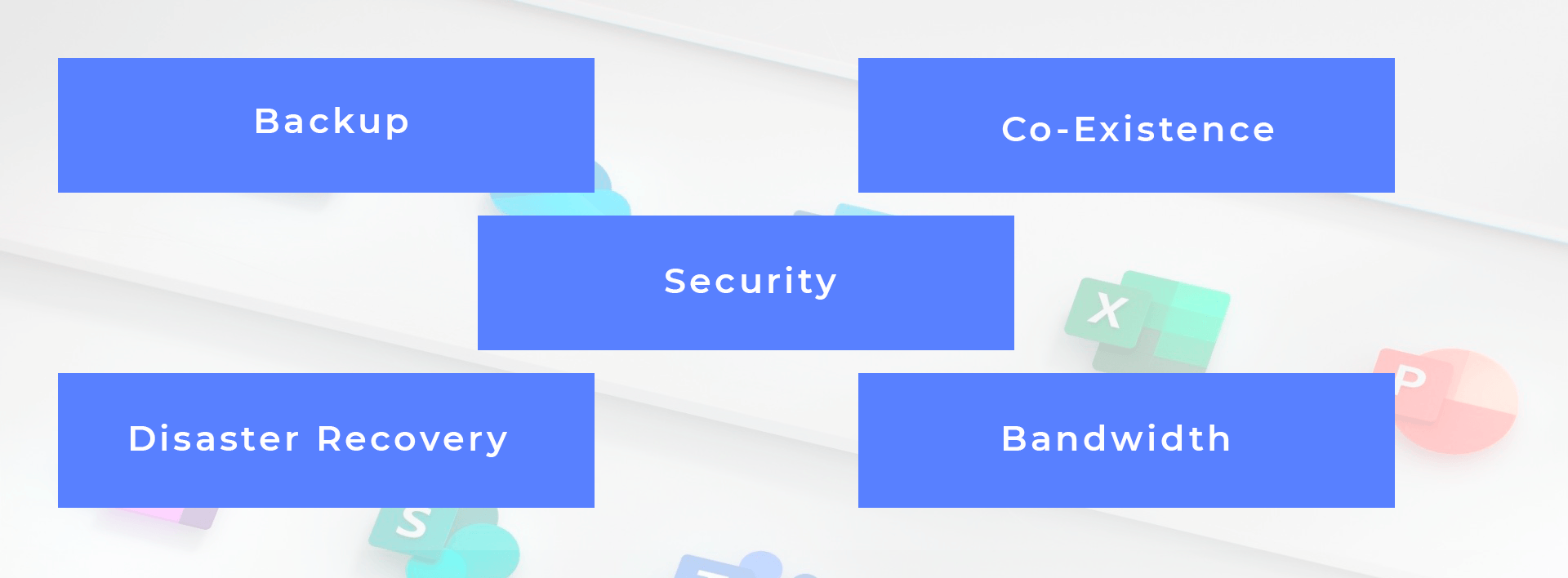Why Choose Office 365?
Simplify IT Solutions Ltd • 23 July 2019
Things to Consider
Backup
The area most commonly missed is backup of data, Microsoft do not hold a backup of your Office 365 data. So what if you delete an email in error or there’s corruption on your one drive data? It’s gone! Microsoft provide the SaaS application but data is the responsibility of the client.
Simplify IT advise creating a robust Office 365 backup plan before migrating. Don’t panic if you haven’t backed up yet, we can help.
Our service utilises your own Azure or AWS subscription as a backup target for Office 365, meaning the restore of files to one drive, documents or emails can all be restored.
Co-Existence
Office 365 is easy to setup, it’s user friendly, however, the most common problems we resolve with client’s Office 365 environments relate to the co-existence and initial migration, areas such as DNS and Active Directory.
Simplify IT offer a service to audit your current environment, including documentation then migrate to best practice. The service also includes remote management of the transition period and sign off of project completion which includes a final audit with documentation.
This saves problems further down the line, the majority of Office 365 service calls Simplify IT receive are due to misconfiguration.
Security:
We often receive requests to advise how secure your data is on a SaaS platform such as Office 365 and the advice we offer is Microsoft provide two-factor authentication. To secure your data further, we offer multi-factor authentication tools.
Disaster Recovery:
Over the past five years there have been occasions when Office 365 was in a down state, meaning email was unavailable to users using the web version of O365. Whilst the Microsoft service is down, there is no way to send email however, there is a way to ensure your application stays up.
Simplify IT provide a number of applications which provide mailbox continuity whilst adding additional security features.
Bandwidth:
When remote offices requiring high bandwidth move to SaaS applications such as Office 365, there may be a problem, internet connectivity. Simplify IT have the answer to this problem with our 4G package designed for ROBO (Remote Office Branch Office) with low bandwidth / slow connectivity.
By applying the five considerations to your SaaS project, you will be protected by added security, backed up, have continuity and built to best practice.
Contact us below and a member of the team will happily guide you through our Office 365 offerings.